Please be sure to turn off your pop-up blocker BEFORE attempting to login!
Supported web browsers: Apple Safari, Google Chrome, Microsoft Internet Explorer 8, 9, 10 & 11, Mozilla Firefox.
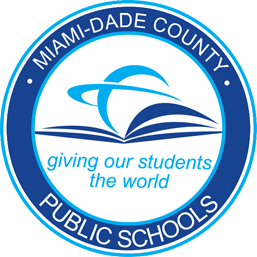
Welcome to
Gateway To
Data
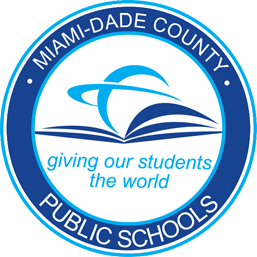

Please be sure to turn off your pop-up blocker BEFORE attempting to login!
Supported web browsers: Apple Safari, Google Chrome, Microsoft Internet Explorer 8, 9, 10 & 11, Mozilla Firefox.
FOR ADMINISTRATORS & TEACHERS
When using a M-DCPS school site computer:
FOR STUDENT TESTING
Test ID: Found on Assessment window tile
Student ID: The student ID number with or without the leading zero's

Carlos Lopez
Consultant
(305) 995-1752

Lina Turnes
Consultant
(305) 995-7529